 |
Toshiba Satellite E300 or E305 disassembly. |
|
|
 |
STEP 1
Before you start confirm if the laptop is turned off.
Unlock and remove the battery. |
| |
|
 |
STEP 2
Now we'll have to remove two rubber covers.
|
| |
|
 |
STEP 3
You can remove screw covers using a sharp object.
Remove the wireless card cover.
|
| |
|
 |
STEP 4
Now remove two screws securing the keyboard. |
| |
|
 |
STEP 5
Removing the keyboard is a little bit tricky and here's how you do it.
In the battery compartment you can see the keyboard though a hole located by the battery connector.
Carefully push on the keyboard though the hole. I'm using a plastic stick for that. You can use a pen or something convenient. |
| |
|
 |
STEP 6
When you push on the keyboard on the bottom, it will lift up a little bit.
You can place something under the keyboard (I'm using a guitar pick) so it doesn't go back in place.
|
| |
|
 |
STEP 7
Continue separating the keyboard from the laptop with your fingers. |
| |
|
 |
STEP 8
Turn the keyboard upside down and place it on the palm rest.
Now you can access the keyboard cable and keyboard backlight connectors located underneath the keyboard. |
| |
|
 |
STEP 9
The keyboard backlight connector doesn't have any locking mechanism.
Simply pull the cable from the connector. |
| |
|
 |
STEP 10
The keyboard cable connector, on the other hand, has to be unlocked.
Carefully lift up the left side of the retainer with your finger nail.
The cable retainer will open up at a 90 degree angle. WARNING! Do not separate the retainer from the connector base. |
| |
|
 |
STEP 11
On this picture the keyboard connector shown in the unlocked state.
Now you can pull the cable from the connector. |
| |
|
 |
STEP 12
Remove the keyboard. |
| |
|
 |
STEP 13
Remove all shown screws from the bottom of the laptop.
Two screws located under rubber feet. |
| |
|
 |
STEP 14
Here's how to remove the rubber foot. |
| |
|
 |
STEP 15
Remove two screws securing the top cover assembly.
Disconnect the following cables (left to right):
- Power button board cable.
- Hot key board cable.
- Track pad cable.
Unlock all three connectors the same way you unlocked the keyboard connector.
|
| |
|
 |
STEP 16
Start separating the top cover assembly from the bottom case. |
| |
|
 |
STEP 17
Remove the top cover assembly. |
| |
|
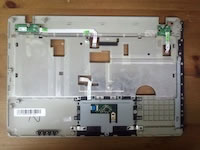 |
STEP 18
On the other side of the top cover you can access the power button board, hot key board and track pad. |
| |
|
 |
STEP 19
On this picture the laptop shown with the top cover removed.
Now you can access the optical drive, hard drive, cooling fan, DC power jack, CMOS battery and motherboard. |
| |
|
 |
STEP 20
Remove one screw securing the optical drive.
Slide the optical drive to the left to disconnect it from the motherboard. Remove the drive. |
| |
|
 |
STEP 21
Remove tow screw securing the hard drive assembly.
Slide the har drive to the left and disconnect from the motherboard. |
| |
|
 |
STEP 22
Lift up and remove the hard drive assembly. |
| |
|
 |
STEP 23
In Toshiba Satellite E300/E305 laptop the CMOS battery soldered to the motherboard and cannot be easily removed.
If the CMOS battery goes bad, you'll have to unsolder it from the motherboard and solder a new one. |
| |
|
 |
STEP 24
The DC power jack attached to a harness.
If the DC jack goes bad, you simply unplug it from the motherboard and replace with a new DC jack. |
| |
|
 |
STEP 25
When the top cover removed, you can access the cooling fan and it will be enough for cleaning.
In order to remove and replace the fan you'll have to remove the motherboard first. |
| |
|
|
|